This Fusion 360 Course is included with membership to the PDO Academy.
Join today and get unlimited access to our entire library of on-demand tutorials.
Animate a Parametric Standing Desk in Fusion 360

What You'll Learn
Beginner and Intermediate Fusion 360 Concepts for Animating Designs
Auto Exploded Views - explode your models to demo how parts go together
Manual Exploded Views - create better exploded views with manual placement
Product Assembly - showcase how products are assembled with dynamic animations
Annotate Important Details - uleave callouts directly on your design to callout important details not portrayed through visuals
Publish and Share - understand the best settings and methods to publishing and sharing Fusion 360 animations
Course curriculum
-
-
Welcome! - Animating 3D models in Fusion 360
-
What You Should Know
-
Important: Choose Hybrid Design
-
-
-
Preparing Models for Animations
-
Quiz 1: Preparing for Animations
-
-
-
Entering and Navigating the Animation Workspace
-
Creating the First Storyboard
-
Quiz 2: Storyboards and Navigation
-
-
-
Auto Exploding Fusion 360 Designs
-
Manually Exploding Fusion 360 Designs
-
Quiz 3: Creating Exploded Views
-
-
-
Creating a Product Assembly (Part 1 of 3)
-
Creating a Product Assembly (Part 2 of 3)
-
Creating a Product Assembly (Part 3 of 3)
-
Finishing the Product Assembly with Callouts
-
Quiz 4: Creating Product Assemblies
-
-
-
Publishing the Animation as a Video File (.mp4)
-
Sharing the Animation Video (with the A360 Hub)
-
Quiz 5: Publishing Fusion 360 Animations
-

About this course
- 21 lessons
- 1 hour of video content
2023 Fusion 360 User Interface
All lessons in this course are recorded with Fusion 360's latest user interface.
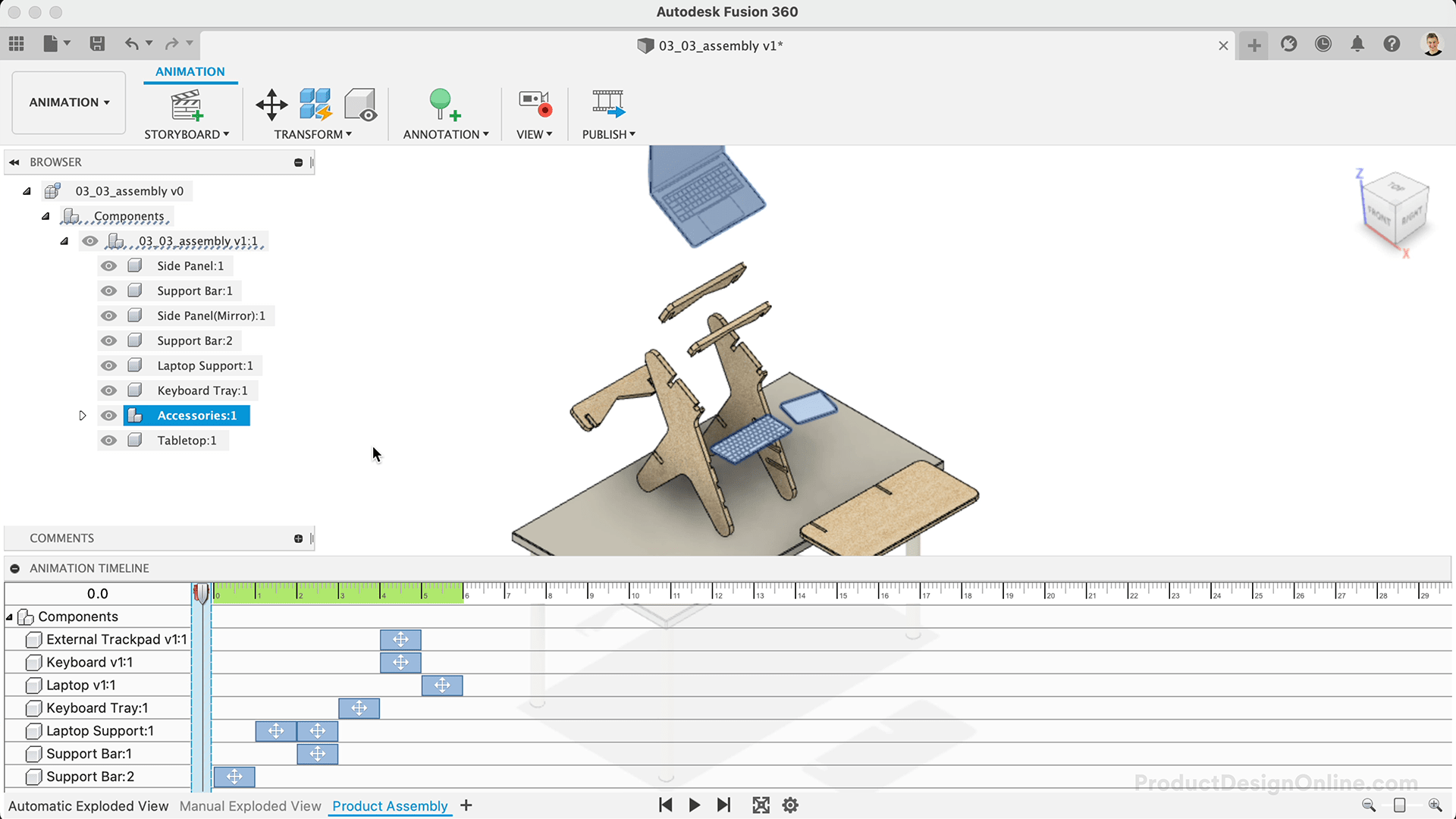
Meet Your Instructor!


Kevin Kennedy
Product Designer and CAD Instructor
With more than 12 years of CAD experience, Kevin has brought products to market with notable companies such as Amazon, Nikon, Sony, and Oracle, to name a few.
As an early adopter of Fusion 360, he quickly became recognized as an Autodesk Expert Elite member. He continues to contribute to the future of Fusion 360 by working closely with the product team. Many know him for his Fusion 360 tutorials on YouTube, which have 4 million+ views.
His courses at The PDO Academy combine cognitive science with years of design and CAD experience, resulting in concepts that stick. With students ranging from 8 to 80 years old, he's making CAD education accessible to all backgrounds.
As a hobbyist woodworker, he enjoys designing and building custom furniture. With Fusion 360, Shaper Origin, and other digital fabrication tools, you'll find him pushing the boundaries of what it means to be a modern woodworker.
Related Courses
View more Fusion 360 woodworking courses included with your PDO Academy membership.
-

Design a Parametric Standing Desk in Fusion 360
Course5.0 average rating (5 reviews)This project-based course showcases Fusion 360’s ability to create parametric designs. Students will gain practical knowledge that can be applied to designing goods for different sizes and creating models that are adaptable to changing requirements.
Enroll for Free -

Masterclass: Fusion 360 for Hobbyists & Professional Woodworkers
Course4.9 average rating (38 reviews)Learn how to master Fusion 360 for woodworking projects. Conceptualize your models before you cut materials. Create dynamic models, parts list, and photorealistic renderings. Iterate on designs before you make the first cut.
-

Introduction to Fusion 360 CAM for Woodworkers
Course4.9 average rating (16 reviews)Learn Fusion 360 CAM to operate your hobbyist CNC milling machine. This course covers foundational CNC milling concepts and the necessary CAM toolpaths to cut 2D objects. Simulate your toolpaths to check everything before post-processing to your CNC.
100% Satisfaction Guarantee
With step-by-step tutorials, quizzes, and discussions - my lessons have helped thousands of students become equipped with the knowledge to create their own designs in Fusion 360.
I'm confident you're going to love this course and find it to be a valuable investment in yourself. If for any reason you're not satisfied, simply reach out within 7 days for a full refund.
Dedicated to your learning,
Kevin Kennedy
P.S. Learning any new software package can be daunting - Fusion 360 is no different. To help you learn Fusion 360, I've incorporated cognitive science and other learning methods into this course. You'll also find the course sections to be broken into bite-sized lessons, making it easy to continue where you left off.
