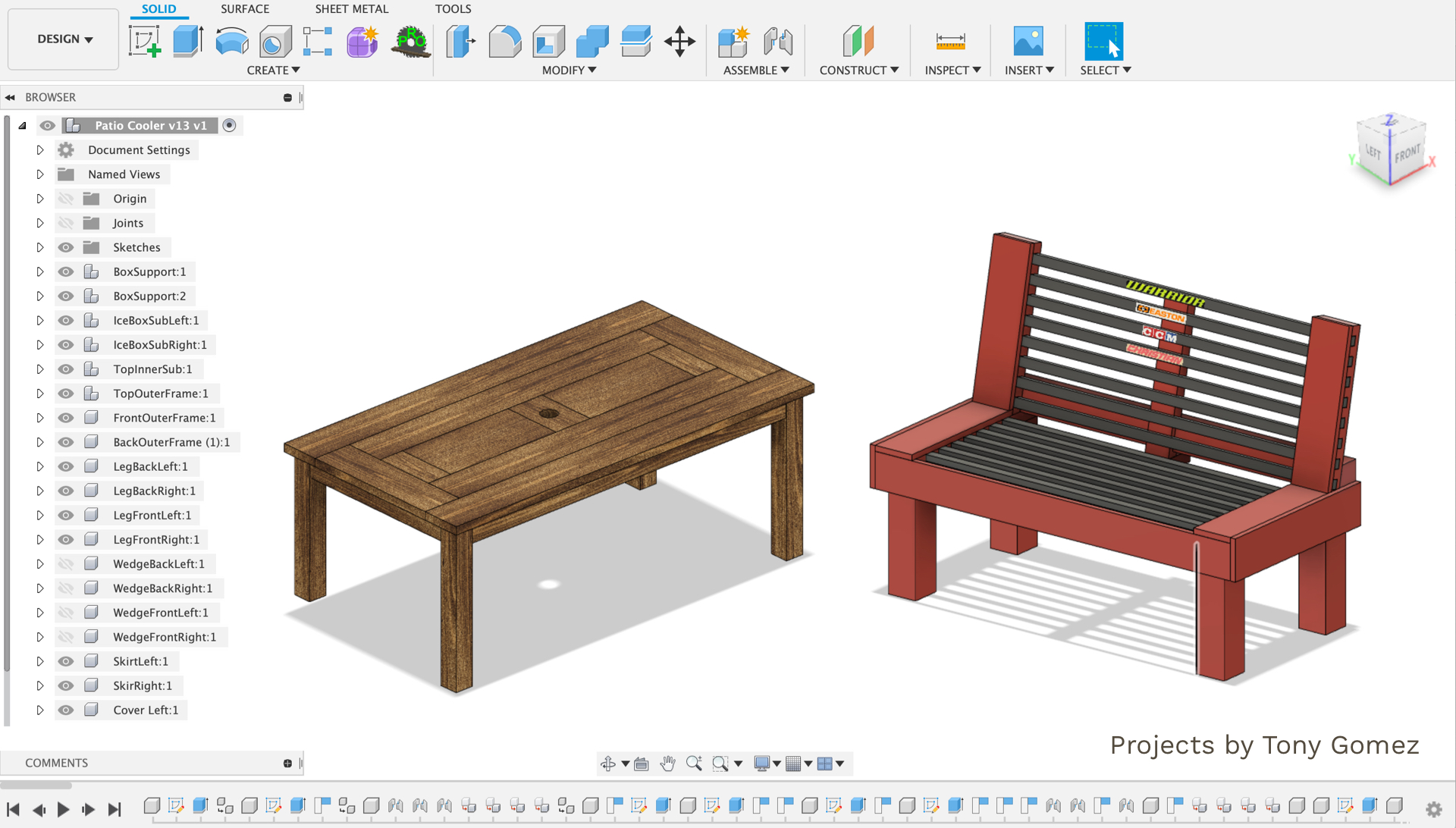Exclusive Bonus Assets
Just a few of the additional assets included with your membership.
-
Fusion Terminology
Terminology and descriptions have been placed below each video. We've also included downloadable PDF documents that include terminology from each section.
-
Discussion Forum
Access the members-only discussion forum. Ask questions when you run into roadblocks. Learn with and help fellow students. We also respond to all questions - lightning fast!
-
Video Transcripts
Video transcripts are available below each video. Read over the lesson transcriptions to reinforce concepts or search for specific topics and workflows.